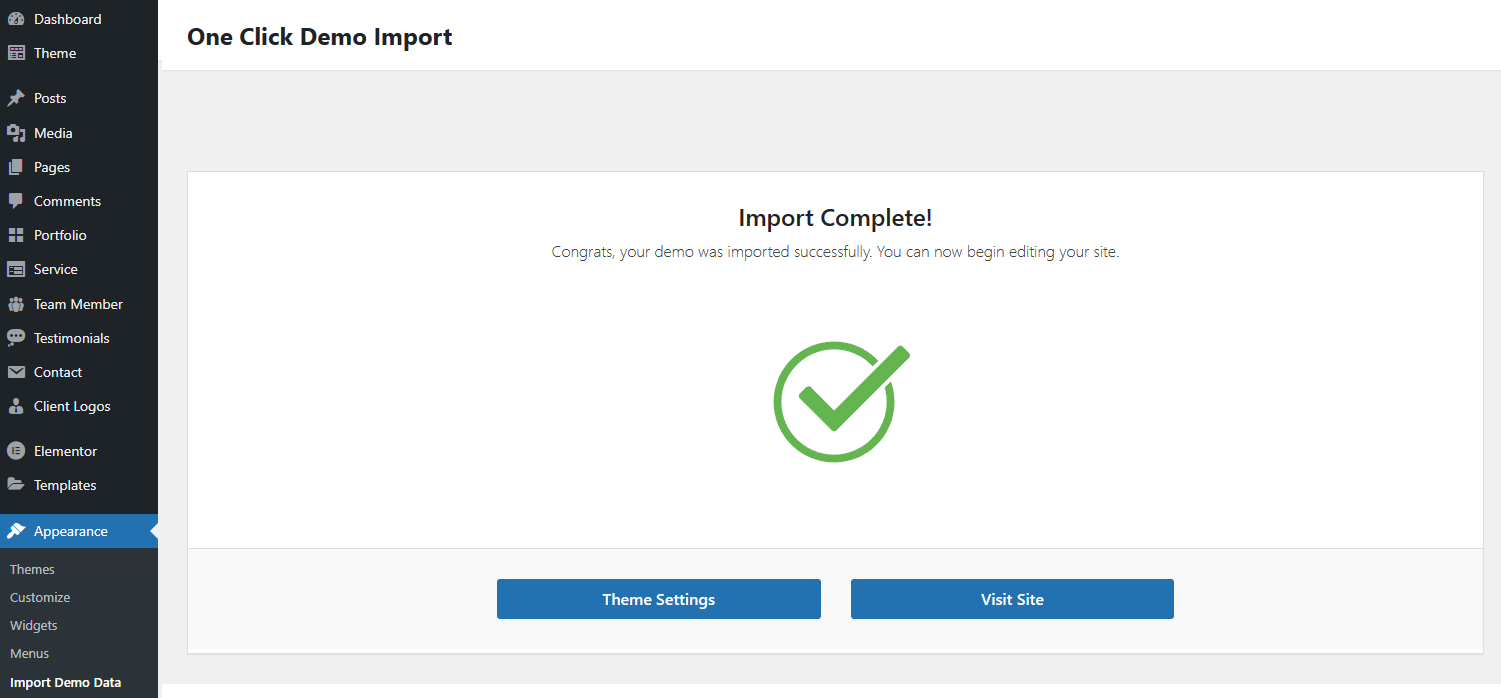- Overview
- Installing Theme and Plugins
- Activate Theme
- Demo Content Installation
- Getting Started
- Theme Options
- Sidebars / Widgets
- Setting the slider
- Setting the pages
- Setting the Blog
- Setting the Portfolio
- Setting the Team Members
- Setting the Testimonials
- Setting the Client's Logo
- One-page site
- Visual Composer
- Elementor
- Setting WPML Multi-Lanuage
- Translation
- Shortcodes
- FAQ
- Sources / Credits
Demo Installation
We set easy one-click process for full demo content setup. This demo content setup will also import slider in "Revolution Slider" plugin and also do some extra settings. Please follow steps given below. All you need to do is to navigate to Admin > Appearance > Import Demo Data. Hit Import demo.
Click Continue & Import.
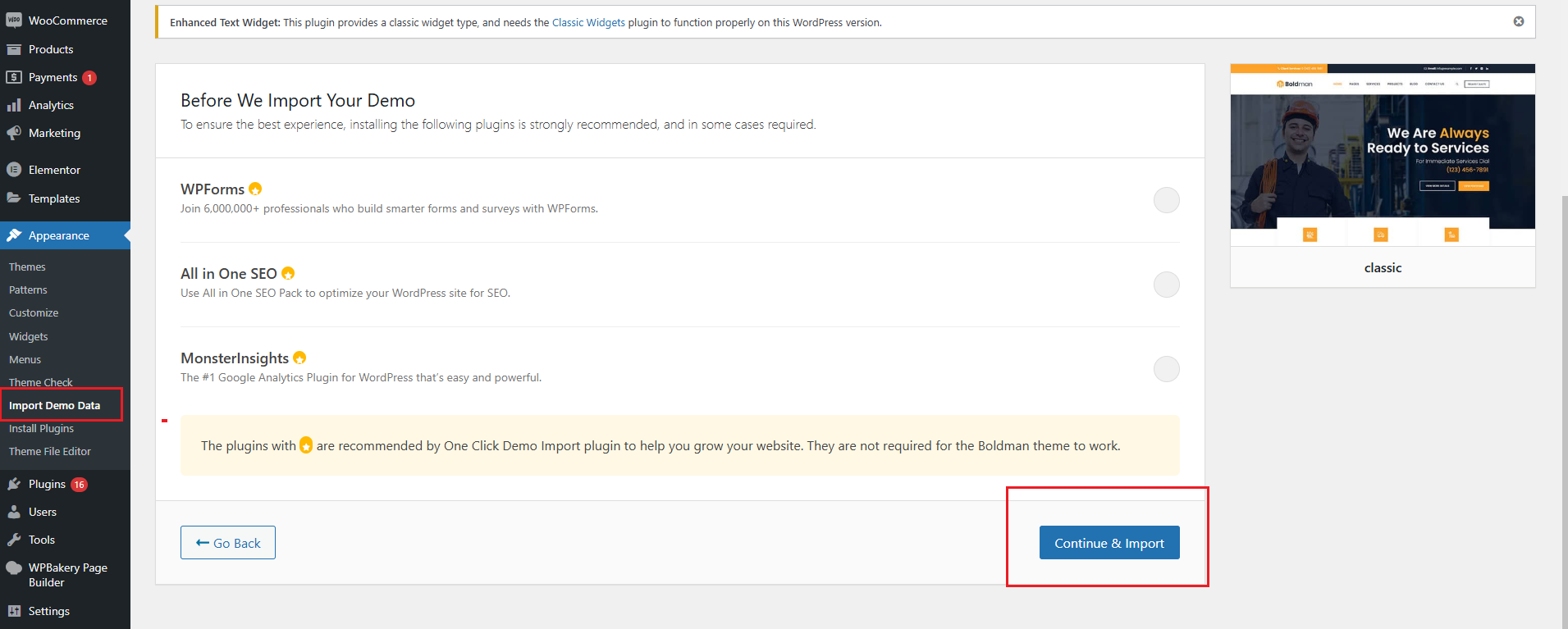
Wait until the import routine is done. Please be patient and don’t navigate away, as this can take few minutes depending on your host’s performance.
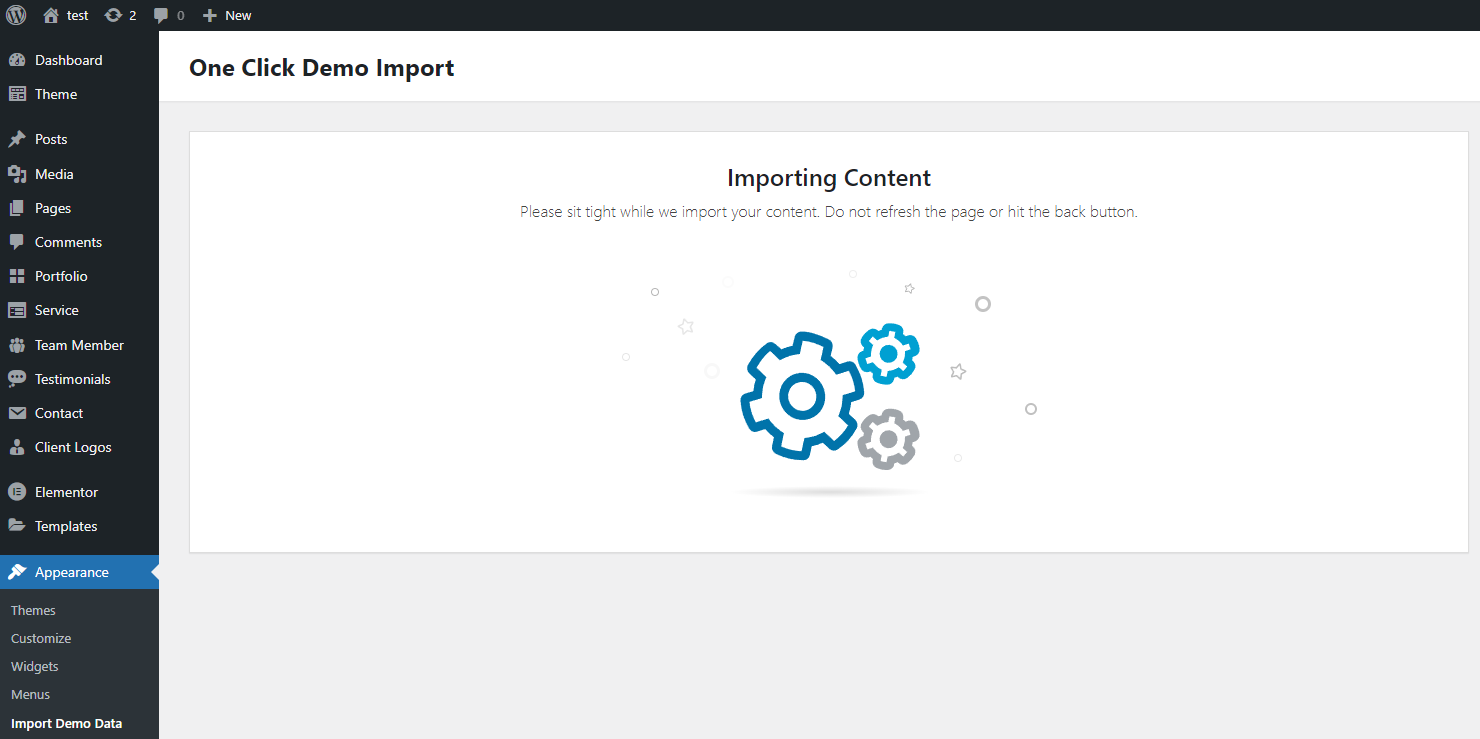
When finishing, You will be notified once the process is completed it should look like this: